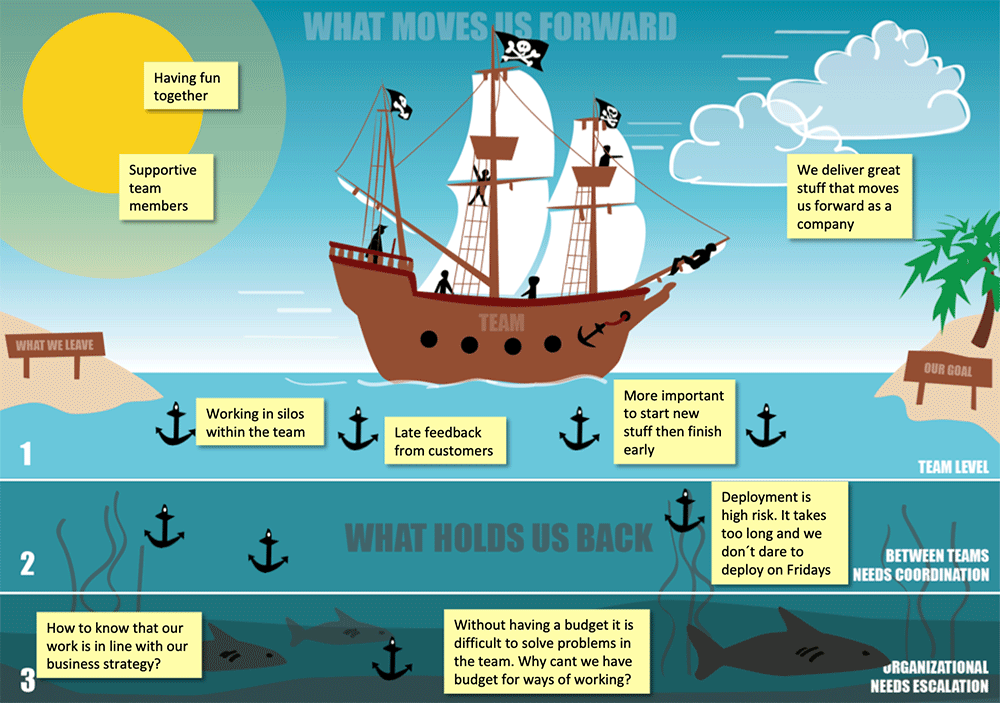
The speedboat format for retrospectives is something I like a lot and have used with teams or even whole organizations (divided into teams). I find it to be a good way for the team to think individually, and then collaborate and define solutions for their problems through visualization. Visualization helps the team to more easily figure out what problems they should solve them selves, and what problems needs to be solved through collaboration between the teams, and what they need to ask management to help with. Some Agile coaches or Scrum Masters only highlight the negative on retrospectives, I believe it is a great thing to focus on the positive and also help the team take action more easily on real issues. It´s the teams responsibility to handle issues within the team, the Agile Coach/Scrum Masters job is to give them the capabilities to do that (not to do it for them).
Download the speedboat retrospective poster in high resolution (PDF) here >
Download the speedboat retrospective Power Point here (instructions and online retro space)>
Free Mural template for this workshop >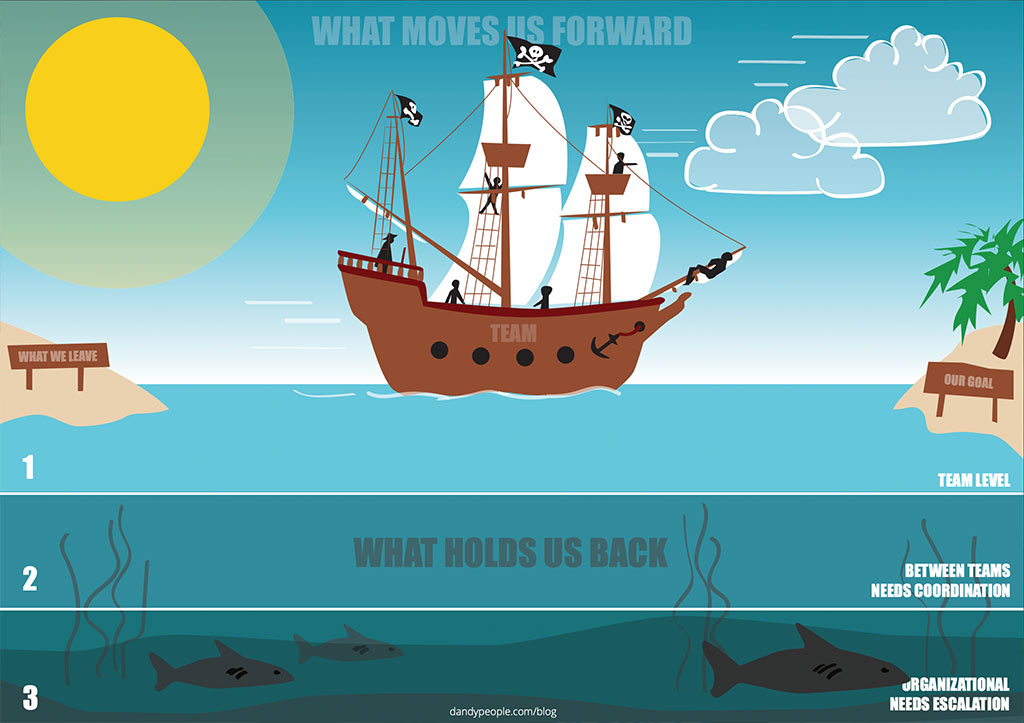
Facilitation instructions
The time box for the whole retro should be not less than one hour, and not more than 1,5 hour if you do a big group and have presentations as well.
You can do this in 5 steps:
Introduction: Present the format, show them the poster, ask them to assign someone responsible for facilitation (if you do more than one team) and tell them the agenda (or even hand it out) and time box.
- Ask the team to collect all the anchors. Ask every one in the team to do it quietly, one by one, and write them down on stickies. This is usually quite easy for the team if there is a good level of trust.
- Ask the team to put out the anchors, one by one. When doing this they should describe the problem, ask needed questions (but not discuss) and agree on what level the problem is on. This brings a lot of value to the team and could be what helps the team to move forward. Any doubles can be thrown away.
- Focus on the anchors on the first (team) level and ask the team to turn each anchor on the into goals. If you have little time and a lot of goals, ask the team to pick 3 or 5. Write down the goals separately on new stickies, perhaps a new color, and put them on the left side by the island with the palms. This is where you are going.
- Ask the team what actions they could take as a team to reach these goals. Also write this down on stickies and put it by the sun.
- Ask the team to present their problems as well as their goals, and what actions they are going to take. Usually the team should work on solving the issues during the sprint. If there are too many issues to be able to solve them during one sprint ask them to agree on the most important ones, 3-5 and bring them to their Scrum or Kanban board.
If you do this exercise with more than one team at a time a good wrap up is to let all teams put up their posters on the wall side by side. Afterwards you can easily have a scrum of scrum to pick up what needs to be fixed between the teams, or you can bring the managers there (perhaps they where already joining) to take on the issues that they can help solving from all teams.
If you want to do a bigger change you can also ask the team (it doesn’t need to be a scrum team, it can be a management team as well, or any other where they work together as a team) to add what behaviors they should leave behind to be able to do the change. This is very effective to be able to pin point what type of behaviors, not just actions, that will help to create a change. Add it to the poster by the island the ship is leaving.
For co-located teams that sit together
Included in this post is a high resolution speedboat poster that you can use and print out, either as a template for your facilitation, as a template for the teams so that they know the format for how they should visualize their speedboat, or you can print it out in a big format to use directly (but I rather have the teams visualize them selves).
For distributed teams that don’t sit together
Also there is a Power Point included here with the poster as well as some more instructions. The idea with the power point is that it can be used for distributed teams to add notes on simultaneously. Upload it to Google Drive and save it as a Google Slide and invite every one in the team, then they can work together simultaneously. Or use any other digital tool that you have access to and use the pirateship picture as a background and follow the above instructions.
Download the speedboat retrospective Power Point here (instructions and online retro space)>
Hope you and your team(s) can use it and that it gives the teams more and better capabilities to be great teams 🙂
Did you like this post? Read more on Retrospectives
>> Speedboat retro with a distributed team
>> Leading yourself and others by trusting your why
Follow us on LinkedIn for our updates >
Free to download, use and share
The poster is published under Creative Commons License, so please use it and share it as you like.
You are free to:
Share — copy and redistribute the material in any medium or format
Adapt — remix, transform, and build upon the material for any purpose, even commercially.
This license is acceptable for Free Cultural Works.
The licensor cannot revoke these freedoms as long as you follow the license terms.
Under the following terms:
Attribution — You must give appropriate credit, provide a link to the license, and indicate if changes were made. You may do so in any reasonable manner, but not in any way that suggests the licensor endorses you or your use.
ShareAlike — If you remix, transform, or build upon the material, you must distribute your contributions under the same license as the original.
No additional restrictions — You may not apply legal terms or technological measures that legally restrict others from doing anything the license permits.



